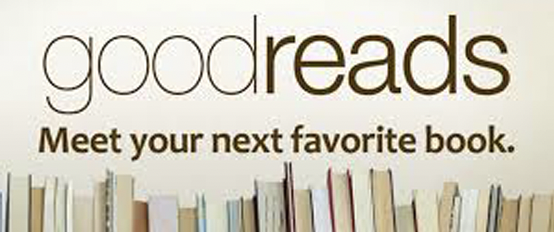![]() Someone messaged me on facebook this morning to ask how I set up my Facebook Author Fan Page. I did it some time ago, probably with the help of my tech support, who is now busy being a freshman computer science major at the University of Michigan. But I’ve reconstructed the drill myself as part of the Bloggiesta blogging marathon weekend (bloggers helping bloggers – a wonderful thing!). And if I can figure it out without tech support, so can you:
Someone messaged me on facebook this morning to ask how I set up my Facebook Author Fan Page. I did it some time ago, probably with the help of my tech support, who is now busy being a freshman computer science major at the University of Michigan. But I’ve reconstructed the drill myself as part of the Bloggiesta blogging marathon weekend (bloggers helping bloggers – a wonderful thing!). And if I can figure it out without tech support, so can you:
1. Sign in to Facebook
2. Go to THIS PAGE (go ahead, click: it will open a new tab and you can still read the instructions here)
3. Fill in the righthand, “Official Page” side of the form by clicking “Artist, Band, or Public Figure,” and filling in your name or blog name, and clicking “I’m the official representative of this person, business, band or product and have permission to create this Page.”
4. Click “Create Page”
That will take you immediately to the page, and you can start filling in the info.
Some advantages to a Fan Page over a Personal One:
- You can have an unlimited number of “fans,” whereas the number of friends anyone can have is limited.
- People who might be reluctant to “friend” an author or blogger they don’t actually know can connect with you.
- You can use a bigger icon, up to 180×540. (I did the one at right – with all three of my book jackets – in photoshop.)
- You can promote a fan page with Facebook Ads.
For authors, I recommend an author page rather than fan page for a specific book unless you never plan to write another. I learned this the hard way, by setting up a Wednesday Sisters fan page, and then having to get my fans to migrate to my author page in preparation for the release of a new novel.
And how do you get fans to like the page? Do make suggestions below! – Meg